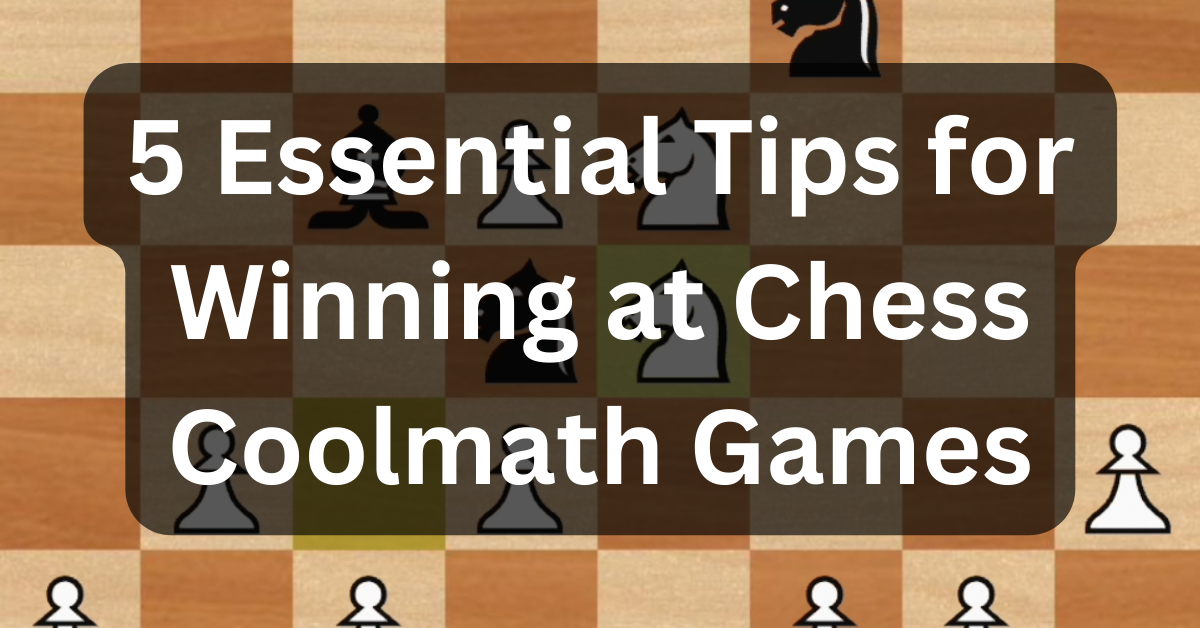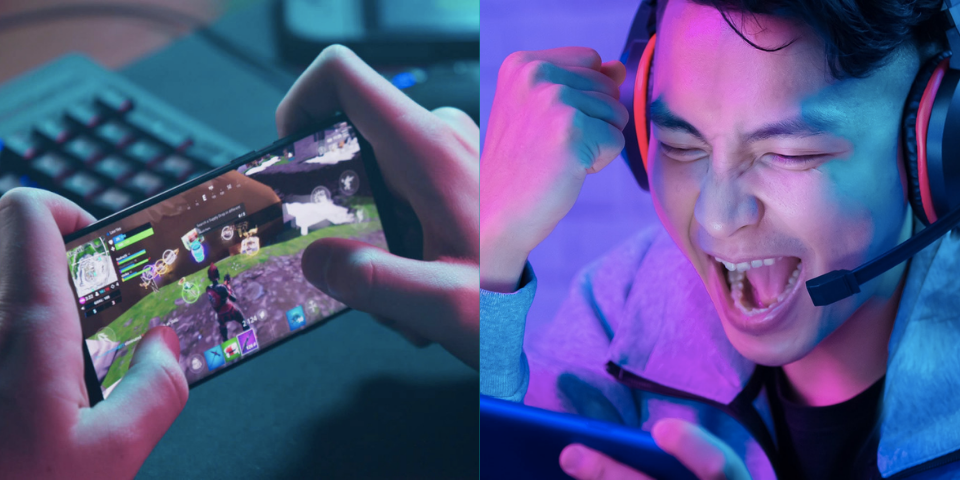PlayerUnknown’s Battlegrounds (PUBG) is a popular battle royale game that has taken the gaming world by storm. However, one of the most common problems that players face while playing this game is low FPS (frames per second). Low FPS can significantly affect the gameplay experience, causing lag and stuttering, and making the game unplayable. Fortunately, there is a solution to this problem – FPS Unlocker. In this article, we will discuss how FPS Unlocker can improve your PUBG gameplay.
Table of Contents
What is FPS-Unlocker?

FPS-Unlocker is a tool that can increase the maximum frame rate of a game beyond its default limit. This tool unlocks the frame rate of the game, allowing the graphics card to render as many frames as possible. This results in smoother gameplay and reduces input lag, providing a better gaming experience.
How Does FPS-Unlocker Work?
FPS Unlocker works by removing the frame rate cap set by the game developer. The tool alters the game’s configuration file, allowing the game to render as many frames as possible. This can significantly improve the game’s performance and provide a smoother experience. The tool works by unlocking the maximum frame rate of the game, allowing the graphics card to render more frames than it normally would.
Benefits of Using FPS-Unlocker in PUBG
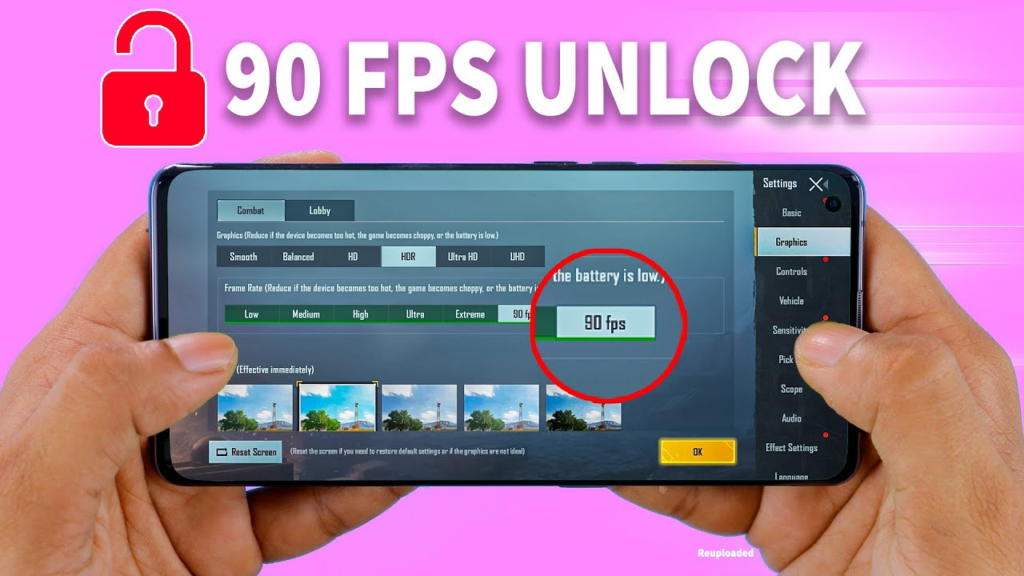
One of the biggest benefits of using FPS Unlocker in PUBG is improved performance. Low FPS can cause lag and stuttering, making the game unplayable. FPS Unlocker can significantly improve the game’s performance, resulting in smoother gameplay and reduced input lag.
Better Graphics
Using FPS Unlocker can also improve the game’s graphics. When the game is running at a higher frame rate, the graphics are rendered more smoothly, resulting in better visuals. This can enhance the overall gaming experience and provide a more immersive gameplay experience.
Reduced Input Lag
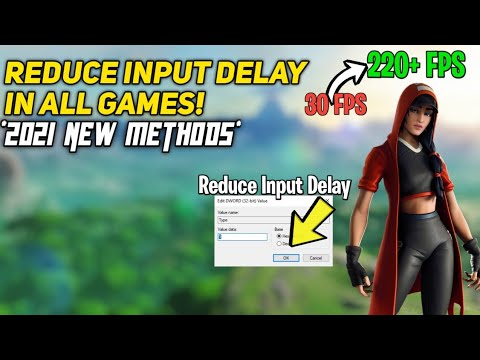
Another benefit of using FPS Unlocker in PUBG is reduced input lag. When the game is running at a higher frame rate, the input lag is significantly reduced, resulting in a more responsive game. This can be particularly helpful for players who need to react quickly in the game.
Easy to Use
FPS Unlocker is a simple tool that is easy to use. The tool does not require any technical knowledge and can be used by anyone. All you need to do is download the tool and follow the instructions to install it. Once installed, the tool will automatically unlock the game’s frame rate, providing a smoother gameplay experience.
Compatibility
FPS Unlocker is compatible with most games, including PUBG. The tool works with both the Steam and non-Steam versions of the game, making it a versatile tool that can be used by all players.
How to Use FPS Unlocker in PUBG
Using FPS Unlocker in PUBG is a simple process. Here are the steps to follow:
- Step 1: Download the FPS Unlocker tool from the internet.
- Step 2: Extract the files to a folder on your computer.
- Step 3: Run the FPS Unlocker tool as an administrator.
- Step 4: Select the PUBG game from the list of games.
- Step 5: Click on the “Unlock FPS” button.
- Step 6: Start the game and enjoy the improved performance.
Conclusion
FPS Unlocker is a powerful tool that can significantly improve your PUBG gameplay experience. By unlocking the frame rate, the tool can provide smoother gameplay, better graphics, reduced input lag, and an overall more immersive gaming experience. The tool is easy to use and compatible with most games, including PUBG. If you are facing low FPS while playing PUBG, using FPS Unlocker can be a great solution. learn about: Get ahead of the competition and dominate the gaming world with our insider guide to Blue Zone Sports – your ultimate resource for mastering the art of gaming